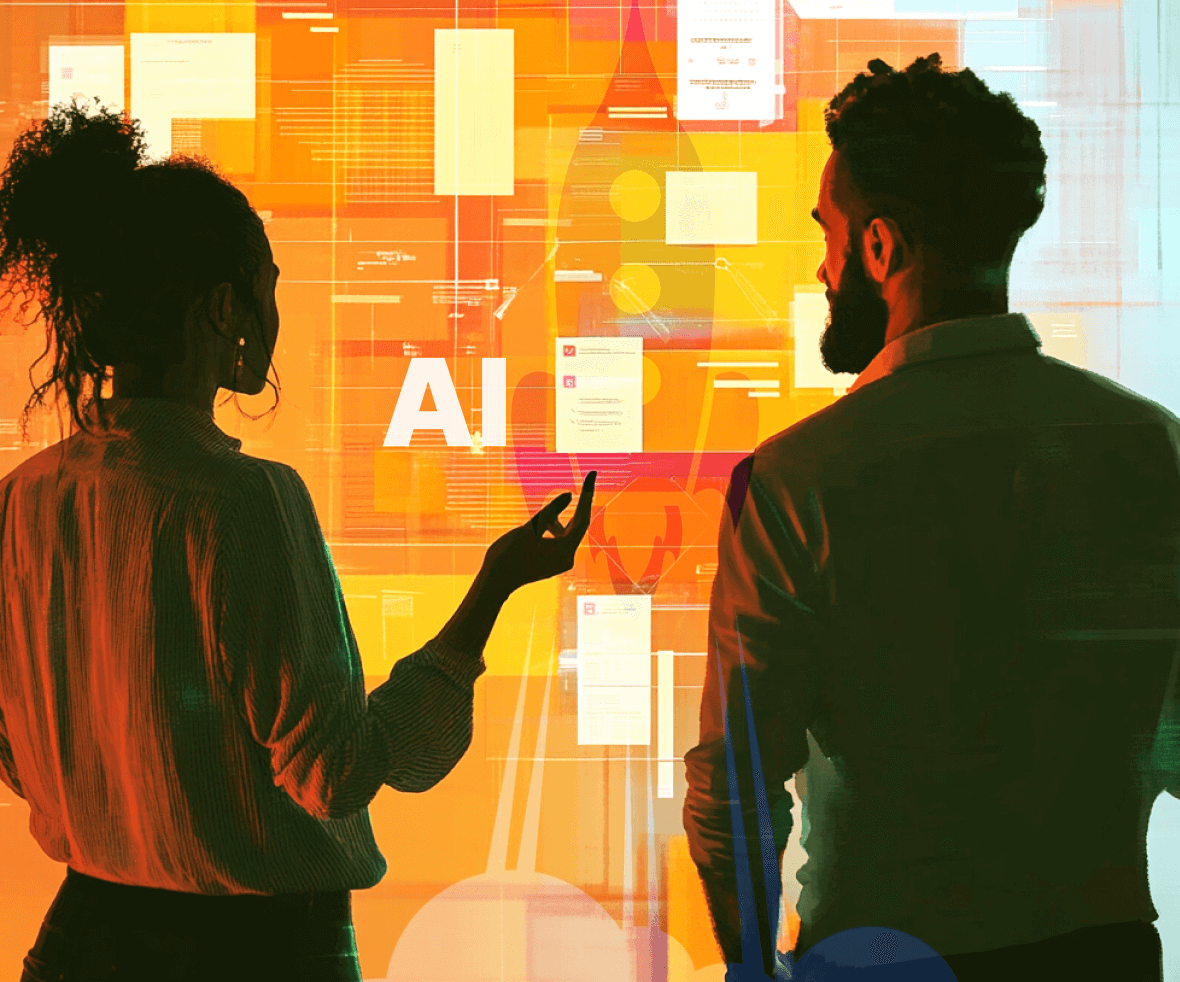Still Using Traditional Methods for Your MVP Launch?
They Could Be Slowing You Down.
Bringing a new product to market takes more than just a great idea—it requires speed, clarity in decision-making, and an efficient use of resources.
Yet, long research phases and drawn-out design cycles often delay progress when timing matters most.
Today, AI in product design is flipping the script.
A 2024 McKinsey Survey reports that AI in product design could boost product-market fit by up to 50%!
From faster user research to automated design iterations, AI design tools can help teams move quickly and build MVPs that meet real user needs, without delays.
Discover 7 ways AI helps you launch faster, reduce rework, and stay ahead.
1. Enhance Market & User Research with AI
Validating your product idea early can save months of rework, but manual market analysis and user research are time-consuming and often outdated by the time you act on them.
AI tools can now enable faster, smarter insights for UX research as they analyze large datasets, competitor strategies, & audience trends in minutes instead of weeks!
How to use AI in product design:
- Use Chattermill for automated sentiment analysis: Analyze user reviews, survey responses, or support tickets to identify common pain points and feature requests using NLP-powered insights.
- Try Similarweb or Crayon for competitor research: These AI tools track feature changes, landing page updates, and positioning shifts so you can spot gaps or copy what’s working.
- Leverage Gemini or ChatGPT to jumpstart audience insights: Use prompts like “What are common frustrations B2B marketers face with project management tools?” to generate initial hypotheses before surveys or interviews.
This way, you’ll not only uncover real market needs but also gain the clarity to prioritize what matters most in your MVP development.

2. Generate User Personas and Storyboards with AI
AI in UX design helps you convert qualitative research and behavioral data into user personas. These can be mapped into user journey flows and user storyboards that align design, product, and dev teams from day one.
This shortens your discovery sprint and makes ideation far more focused.
How to use AI in product design:
- Use Delve or PersonaGen to generate user personas: Upload data or describe your audience. These tools auto-cluster behavioral traits and pain points into distinct persona profiles.
- Map user journeys in FigJam with AI plugins: AI tools like GPT-powered FigJam bots help turn personas into journey flows and key interaction points instantly. It’s the perfect way to integrate AI in UX design, to make your MVP user-centric from the start.
- Generate storyboards using Journey AI or ChatGPT with visuals: Combine user personas and flows into visual storyboards for internal alignment before design even begins.

3. Accelerate Prototyping with AI Tools
AI in product design can now take you from a rough idea to testable wireframes in just a few hours. AI tools can interpret sketches, prompts, or product briefs and generate responsive prototypes.
This helps validate structure and layout ideas early, so you can run quick tests and align stakeholders fast, cutting days out of your MVP timeline.
How to use AI in product design:
- Start with Uizard to convert your ideas into UI: Upload a sketch or type out a brief (e.g., “Sign-up screen with email/password”). Platforms like Uizard act as an AI product design generator – instantly turning your sketches & briefs into interactive prototypes
- Use Visily to explore multiple layouts: Describe your desired screen (e.g., “SaaS dashboard with charts and filter tabs”.) Visily provides multiple layout variations for faster testing and decision-making.
- Refine layouts using Framer’s Smart Blocks: Use Framer’s AI blocks to auto-generate responsive components and speed up layout adjustments in real time.

4. Automate UI/UX Design Tasks with AI
Designing repetitive UI components (like cards, forms, and tables) takes up valuable time. With AI, you can now automate these repetitive tasks and speed up design hand-offs across teams.
AI product design generators like Galileo or Genius UI are great starting points for interactive designs. Meanwhile, many teams can also quickly produce visual assets like icons, banners, & illustrations using AI in graphic design tools.
This allows your designers to shift from low-impact tasks to high-level UX strategy, while keeping design systems clean and scalable.
How to use AI in product design:
- Use Galileo AI for auto-generated screen designs: Describe a screen like “Onboarding screen with logo, headline, form, and CTA,” and Galileo turns it into a clean, responsive layout.
- Try GeniusUI to convert prompts into dev-ready components: Generate React/Figma-compatible UI components using simple prompts—ideal for quick AI-assisted MVP mockups or developer hand-off.
- Leverage Penpot with AI plugins for instant style guides: Analyze an existing screen and let the tool create a full UI kit with color, typography, and spacing presets, ensuring consistency across your MVP.

5. Guide MVP Roadmaps Using Predictive Analytics
Deciding what to build first is half the MVP battle.
Too often, teams guess what users want, wasting time on features no one uses.
With predictive AI in product development, you can now forecast user behavior, identify high-impact features, and reduce product scope bloat before launch.
This leads to smarter roadmaps, faster releases, and more successful MVP development.
How to use AI in product design:
- Use Mixpanel Predict to forecast feature adoption: Based on user signals, it tells you which features are likely to drive activation, retention, or churn—before you even ship the product.
- Try Amplitude to identify high-leverage user behaviors: Spot patterns in power users and use AI to suggest which actions correlate most with long-term retention.
- Leverage Gain sight PX for AI-generated roadmap suggestions: Let AI analyze user feedback, usage patterns, and segment behavior to recommend MVP features likely to deliver the most value.

6. Build Landing Pages with AI Website Builders
Your MVP doesn’t just need a working product—it needs a place to convert early users.
But building landing pages from scratch can eat up dev time.
With special AI tools for web design, you can generate clean, on-brand landing pages in minutes to test messaging, collect signups, or run early A/B tests.
Perfect for lean teams trying to validate fast without developer dependency.
How to use AI in product design:
- Use Durable.co to launch MVP sites instantly: Describe your startup idea (e.g. “AI tool for freelancers”), and Durable builds an entire landing page—with copy, layout, and visuals—in 30 seconds.
- Try Unbounce Smart Builder for conversion-focused layouts: Feed it your product category and goals, and it generates optimized page variants based on high-performing templates.
- Pair Copy.ai for UX content generation: Use Copy.ai to create persuasive CTAs, feature blurbs, FAQs, and testimonials that match your target audience and tone.

7. Speed Up UX Copy with AI Writing Assistants
Even with perfect UX, your product can fall flat without the right words.
Onboarding flows, empty states, button labels—they all shape a personalized user experience.
AI in UX design is also interconnected with UX content creation, and AI tools can help product teams write faster and stay consistent across every screen.
This reduces time lost to back-and-forth edits and frees up your team to focus on testing and iteration.
How to use AI in product design:
- Use Jasper AI to generate contextual onboarding copy: Input your product’s tone and use case—Jasper generates helpful messages, progress tips, and next-step nudges in minutes.
- Leverage Writer for brand-aligned UX microcopy: Set your brand voice, and Writer ensures every tooltip, CTA, or notification stays on tone and compliant.
- Try Grammarly Business for real-time content QA: As your team writes in Figma, Notion, or code, Grammarly flags clarity, grammar, and tone mismatches automatically.

Final Thoughts
You’ve seen how AI is transforming every stage of the MVP development process—from faster market research to accelerated product design.
But the real takeaway isn’t just about moving quickly—it’s about making smarter decisions before resources are spent and opportunities slip away.
For business leaders, this means shifting beyond intuition-led strategies to data-backed decisions that focus on what your customers actually need. MVPs built with AI don’t just reach the market faster—they launch with greater clarity, fewer costly pivots, and a stronger chance of long-term success.
As a leading UI UX design agency, ProCreator helps high-growth startups integrate AI innovation with proven human-centered design practices.
Our team ensures your MVP isn’t just designed quickly—it’s built to last, resonate with real users, and scale confidently.
Ready to design a product experience that delivers results? Let’s connect.
FAQs
How do I build an MVP fast with AI?
Use AI-powered tools for market research, prototyping, and user feedback analysis. Tools like ChatGPT, Uizard, and Mixpanel Predict speed up idea validation, design iterations, and feature prioritization for a faster MVP launch.
Can AI really improve MVP success rates?
Yes, AI in product design helps teams make data-backed decisions, prioritize high-impact features, and create better user experiences. This reduces costly pivots and increases the chances of MVP success in competitive markets.
What is the best AI for product design?
The best AI tools for product design include Uizard for fast prototyping, Framer for responsive UI components, Mixpanel Predict for data-driven feature prioritization, and Copy.ai for UX content creation. Choose tools based on your specific design needs.