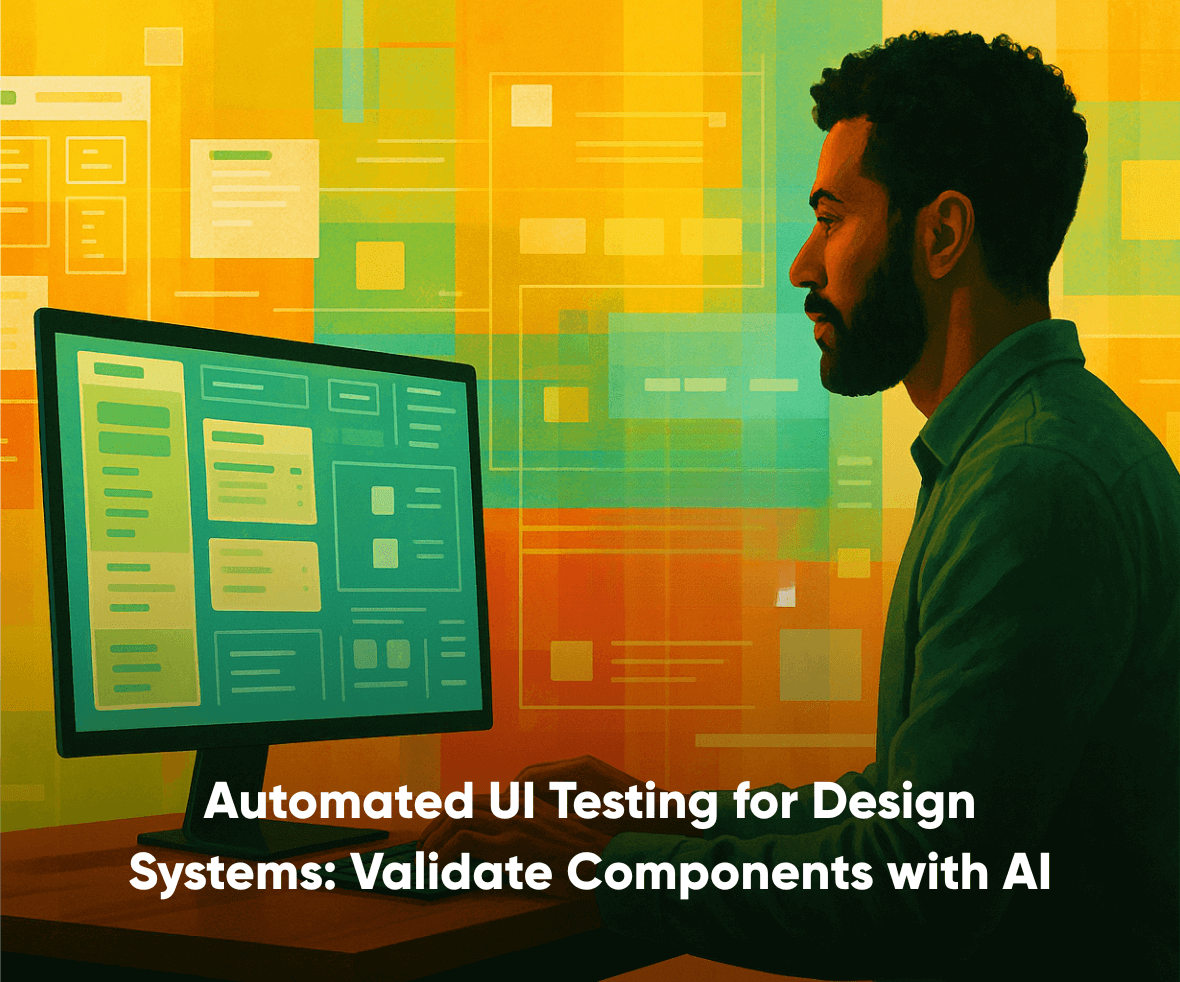Design systems—broad repertoires of colours, typography, spacing ratios, and icons—are great for making sure a product’s teams work consistently and efficiently. However, when these systems go through their lifespan, very small changes can lead to visual regression — a button’s space might change, an icon could be off, or a new color theme might violate the contrast rules.
A manual check is not suitable anymore because it cannot keep up with the current speed. With the help of AI testing tools, UI validation is a fast and easy process; the tools are able to report them without fail all the changes of the style and layout of the components. In this article, we will dig into:
- The hardships while taking care of the living design system
- The basics of the visual regression testing
- How the AI-powered tech makes it easy for the components to be validated
- A step-by-step road to success
- The tips and tricks of the scalable QA
- The examples from the real world and the figures
Introduction
A robust design system accelerates UI development, enforces brand standards, and fosters cross-team collaboration. Yet every update—whether adding a new color, adjusting a spacing token, or swapping out icon SVGs—risks introducing inconsistencies.
Detecting these by eyeballing component previews isn’t sustainable. Automated visual regression testing compares live components against approved baselines, surfacing even subtle deviations. When powered by generative AI testing tools, this process becomes smarter: AI models distinguish meaningful style changes from trivial rendering noise, adapt to dynamic content, and generate targeted test cases for new or modified components, keeping your design language rock-solid as it scales.
Challenges in Design System Maintenance
The living design system is filled with numerous pain points:
1. Frequent Theme Variants
Times change, and we witness the era where modern applications are capable of supporting multiple visual themes and thus making it necessary for one to be able to navigate through these settings. This may include a light and dark mode, a high-contrast or an accessibility-focused one, and even client-specific branding.
Moreover, each and every one of these themes is equivalent to an increase in the number of your component inventory: a button is no longer just one button, but instead, it is a light-mode button, a dark-mode button, and a number of branded versions. The more themes there are, the more it becomes difficult to manually doing the chore of checking that every color token, hover state, and disabled style is correct.
Visual testing with AI-enabled visual testing is a good solution, since it can scale perfectly, each theme variant can be generated automatically as well as the tool can detect any difference from your baseline without effort.
2. Responsive Breakpoints
Your design system is not only for the desktop, but also has to cater to various kinds of devices such as small phones, large desktop monitors, and so on. To take a card component as an example, let’s say it may fit well on screen resolution at 1440 × 900, but at the same time, it may overflow its container when the resolution is 320 × 568.
Manually resizing windows or maintaining a matrix of device emulators is tedious and error-prone. Systematic tools in the hands of the user do the same job at higher efficiency as they can navigate and record through myriad iterations of viewport sizes and come up with each component’s layout and also ensure that spacing scales, grid flows, and typography breakpoints behave exactly as intended.
3. Visual Drift
Such tiny changes in CSS – changing a global spacing variable or tweaking a box-shadow mixin are likely to result in a change of every component that uses those styles. Without automation, minor drifts often go unnoticed in PR reviews and only surface when end users report misaligned cards or truncated text. Visual regression testing immediately catches out these aftereffects and shows only the most obvious changes so that your team can fix a single error instead of pursuing a wild-goose chase.
4. Manual Testing Overhead
Designers and front-end engineers traditionally spend hours clicking through component playgrounds, previewing every button variant, form field, and modal state. This manual QA dramatically reduces the time that could be spent on bettering new features or refining UX flows.
In contrast, an automated suite powered by generative ai testing tools can verify your entire component library in minutes, thus, allowing your team to concentrate on more significant design work rather than repetitive grid checks.
5. False Positives
Pixel-perfect diff tools are extremely noisy: tiny anti-aliasing differences, OS-level font rendering quirks, or sub-pixel shifts can trigger alarms that need manual triage. These false positives feel like a loss of trust in visual tests, leading teams to turn off or accept them without reaction altogether. AI-powered diff engines decide what is irrelevant, rendering noise, and what is real change in the layout or style, thus, they save redundant QA cycles while focusing on the necessity of human attention.
These present challenges clearly indicate that manual and superficial visual testing cannot be accomplished in a timely manner with an increasing design system. An automated, smart approach—powered by generative ai testing tools—is significant to enlarge your component library in a dependable way, identify malfunctions promptly, and conform to brand and usability standards without any deviation for all themes and breakpoints.
Visual Regression Testing Fundamentals
Basically, visual regression testing is a process that involves three steps:
- Baseline Capture: Take reference screenshots for every component variant across targeted viewports.
- Comparison: For each build or change, take new screenshots and compare them pixel-by-pixel with the baselines.
- Reporting: Indicate the differences, issues identified in the regression test, and if any major errors occur, prevent the merging of the changes.
Traditional tools rely solely on pixel comparisons, which results in over-sensitive tests that are broken by even minor rendering differences. They also necessitate that users manually update the ignore-regions for the parts that change, and this is not a scalable solution for large design systems.
Enhancements from Generative AI Testing Tools
Generative AI testing tools augment this process by:
- Smart Diffing: AI models get training on ignoring such non-functional changes (e.g., anti-aliasing, dynamic shadows), and then only they focus on the necessary style changes, like the changes in padding, color contrasts, or typography errors.
- Dynamic Test Generation: In case you add new custom components or variants to your library, then AI crawlers will detect them and will generate visual checkpoints automatically—thus, for those, you don’t have to script manually.
- Self-Healing Locators: When component snapshots are rendered in iframes or with randomized IDs, AI picks up on the elements via their visual features instead of unreliable selectors.
- Theme-Aware Validation: AI is conscious of theme contexts—be it that light-mode tokens will never be wrongly used for dark-mode variants, or vice versa.
- Cross-Breakpoint Coverage: It auto-scales the snapshots through the specified breakpoints, thus, it is assured that the responsive behavior is still working perfectly..
While AI takes care of the test script, teams can focus more on design than going through the same tedious steps again and again.
Implementing Automated Validation
Follow these steps to integrate generative-AI-powered visual testing into your design workflow:
- Define Component Matrix: List components, theme variants, and breakpoints (e.g., 320×568, 768×1024, 1440×900).
- Capture Baselines: Use the AI tool’s crawler or CLI to snapshot your component library (Storybook, Chromatic, or custom preview app).
- Configure Thresholds: Set semantic diff sensitivity—focus on color shifts >5%, padding changes >2px, typography deviations.
Integrate CI/CD: Add a pipeline stage (GitHub Actions, Jenkins, GitLab CI) to run visual tests on each pull request:
| ai-visual-test run \ –target-url https://storybook.myapp.com \ –components buttons,cards,forms \ –themes light,dark \ –breakpoints 320×568,768×1024,1440×900 |
|---|
4. Review and Approve: Use the AI dashboard to inspect highlighted regressions. Approve intentional updates, which automatically update baselines.5 .Automate Alerts: Configure email or Slack notifications for critical visual failures, linking directly to diff comparisons.
For detailed API and locator strategies, refer to the full generative ai testing tools overview.
Best Practices for Scalable QA
- Modularize your design preview: Place components in a separate environment (e.g. Storybook) for targeted captures without production noise..
- Use data-test attributes: Put data-test-id on component wrapper elements so that AI can easily recognize the elements.
- Mask Dynamic Content: Inform the AI tool about the areas that are going to be dynamic (timestamps, random text) so they will not be taken into account during comparisons.
- Batch Baseline Updates: Approve in bulk new baselines during a set release time if you plan to make a big design refresh.
- Monitor Flakiness: Keep track of the diff-failure rate; change AI thresholds if the noise is more than 5% of the tests
- Combine with Accessibility Checks: After the visual validation, use an automated contrast and aria attribute audit to make sure inclusive designs are created .
Case Study: Scaling a Component Library
Background: A fintech startup had a living design system consisting of 150 components and two themes. Manual UI sign-offs were using up 16 hours of the
team’s time per sprint, and two production regressions went unnoticed in the last six months.
Solution: They have started using a generative AI testing tool:
- They went through their Storybook instance—thus, they got 300 baseline snapshots (components × themes).
- They added visual tests to GitHub Actions—executing on each PR in less than 4 minutes, owing to parallel cloud agents.
- They set semantic thresholds to not take into account minor rendering differences.
Results:
- QA time diminished by 80% (from 16 to 3 hours per sprint).
- Visual regressions detected before the merge rose from 20% to 95%.
- Designer and dev satisfaction elevated as feedback loops shortened.
Metrics and ROI
| Metric | Before AI-Testing | After AI-Testing | Improvement |
|---|---|---|---|
| QA Hours per Sprint | 16 | 3 | –81% |
| Pre-Merge Regression Detection | 20% | 95% | +75pp |
| Time per PR Visual Check | 15 min manually | 4 min automated | –73% |
| Production Visual Incidents/mo | 2 | 0 | –100% |
Investing in automated, AI-driven visual QA pays dividends in speed, confidence, and brand integrity.
Conclusion
Keeping a scalable, evolving design system goes beyond manual verification or pixel-perfect diff tools. AI testing tools with generative capabilities bring semantic understanding to visual regression testing—identifying potential new test cases, recognizing important style changes, and adjusting for dynamic content automatically.
By adding these tools to your CI/CD pipeline and sticking to good practices—like modular previews, semantic thresholds, and automated alerts—teams can guarantee that color palettes, spacing scales, and iconography look perfect across all themes and breakpoints. For more information on AI-based testing APIs and sophisticated locator strategies, read the full generative ai testing tools overview.
FAQs
Is it possible to test custom CSS variables and design tokens directly?
Indeed, by capturing components that expose token values (e.g., colored swatches, typography samples), AI tests ensure that the CSS variables correctly correspond to the visual outputs.
What is the most effective way of version-controlling visual baselines?
Baseline images can be kept on a different Git branch or in an asset store. Automated scripts may be used to update baselines on approval, and commit messages that reference design tickets should be included.