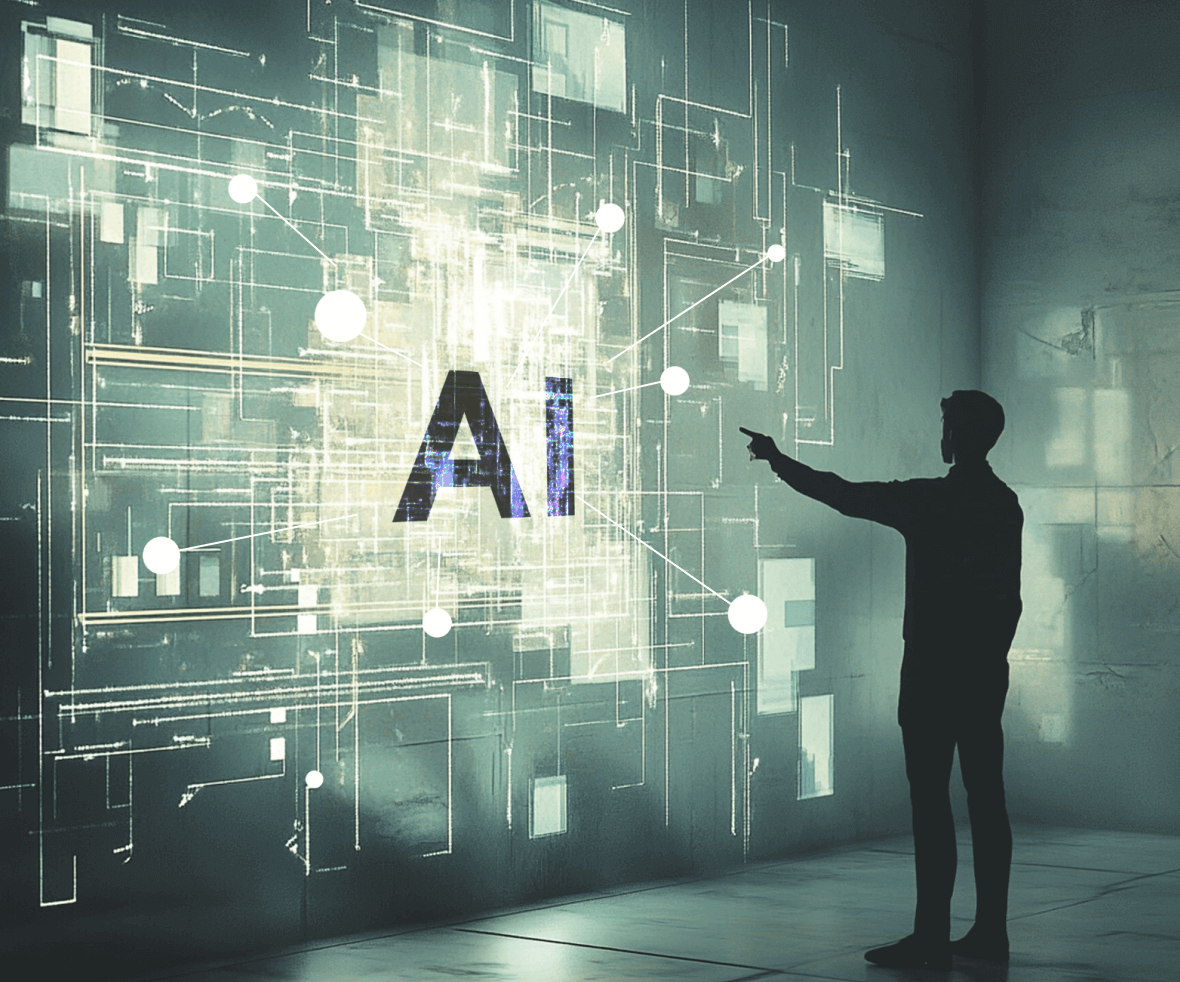If your SaaS platform isn’t using AI in 2025, you’re already playing catch-up.
We’re not discussing tossing a chatbot on your homepage or auto-generating blog titles with ChatGPT. We’re talking about real, experience-driven AI – SaaS AI that makes your product feel intuitive, personalized, and, frankly, more intelligent than your competition.
We’re seeing it firsthand. Product teams are asking us things like:
- “Can we make our dashboard feel more intelligent without rebuilding it from scratch?”
- “How do we reduce drop-offs in onboarding without pushing yet another tooltip?”
- “What if our product could recommend features based on what users actually use?”
These are fast becoming expectations. And the best-performing SaaS products? They’re already building them in.
So, we’re going deep into 9 SaaS AI features that are actually moving the needle.
But before we jump into the feature set, let’s talk about the real shift happening here:
Why is AI suddenly becoming a UX-first priority for SaaS platforms?

Why AI Is Now a UX-First Priority in SaaS
A few years ago, AI in SaaS was mostly backend stuff—data models, predictions, and lead scoring. But in 2025? It’s front and center. It’s what makes SaaS products feel smart, relevant, and frictionless.
And here’s the data to back that up.
- According to report, by 2028, enterprises will enhance productivity by replacing 60% of SaaS workplace applications that lack GenAI-driven capabilities with those that do.
- A study shows that AI software will grow 50% faster than the overall software market over the next two years, with an annual growth rate of 18%.
The shift is clear: modern SaaS products aren’t just being built with AI—they’re being experienced through it. This shift is heavily shaping SaaS design trends that now define what “great UX” looks like.
What’s driving this shift?
- Users expect personalization from the start. SaaS is now judged by how fast it delivers value, and AI makes that possible by adapting the flow in real time.
- Design teams are stretched thin. With pressure to ship faster and support more use cases, AI bridges the gap – suggesting layouts, content, and even user flows.
- Product complexity is growing. Especially in industries like fintech or martech, where feature-rich tools can overwhelm. AI declutters by showing only what matters to each user.
We’re seeing SaaS AI projects use behavioral data, intent modeling, and predictive UX to guide users before they even ask for help.
And if you’re wondering what exactly this looks like in practice, you’re in the right place.
Let’s break down the AI features your SaaS platform needs to build in 2025 – the ones that deliver smarter, faster, and more human experiences.
Top SaaS AI Features Your Product Needs in 2025
Below are the SaaS solutions we believe every modern SaaS product should prioritize in 2025 – not because they’re trendy but because they solve real problems at scale.
Feature #1: AI-Personalized Dashboards

Most SaaS products today still offer one-size-fits-all dashboards. But with the right SaaS product design approach powered by AI, the experience can feel tailor-made—adapting to different goals, roles, and behaviors without increasing UI complexity.
Here’s how it works:
- AI tracks how individual users interact with the platform – what features they use most, what they ignore, and what their current usage goals might be.
- Based on this, it dynamically rearranges widgets, highlights relevant modules, and suppresses less relevant content.
For example:
HubSpot adjusts its dashboard layout based on the role (e.g., marketer vs. sales rep), while ClickUp learns which views or filters a user prefers and brings them forward.
Why it matters for SaaS Products:
These dynamic SaaS dashboards reduce user friction, speed up time-to-value, and increase retention. In SaaS AI, this is fast becoming a UX standard, not a “nice to have.” It’s also a powerful way to scale personalization without adding dev overhead—key for SaaS companies looking to expand globally.
Feature #2: Adaptive Onboarding Journeys
Your onboarding shouldn’t treat a first-time user the same as a seasoned power user—and that’s where AI comes in.
With adaptive onboarding, the journey updates in real time:
- AI detects role, goals, and even intent signals (e.g., where the user hovers or lingers).
- Based on that data, it shows only the most relevant steps, tutorials, or prompts.
For example:
Notion uses AI to recommend starter templates based on how you describe your workspace or past behavior.
Why it matters for SaaS Products:
- A single drop-off in onboarding can mean the difference between a trial conversion and churn. Adaptive flows increase activation by making the user feel seen—one of the core goals of effective SaaS onboarding design in 2025.
- For anyone trying to build a SaaS AI platform that scales, adaptive onboarding is one of the most ROI-positive investments in the current SaaS trends.
Feature #3: AI-Based Feature Discovery Engines

You’ve built dozens of features. But if your users only discover three of them, the rest might as well not exist.
This is where AI-powered discovery engines step in:
- They analyze user behavior and usage gaps.
- They recommend underused features or new launches based on need, not just marketing.
For example:
Slack’s “What’s New” feed is getting smarter—it surfaces feature tips contextual to your usage. Amplitude, an analytics platform, recommends deeper data tools as you explore funnels or cohorts.
Why it matters for SaaS Products:
SaaS platforms lose millions in underused features. An AI recommendation engine boosts feature adoption, increases user LTV, and supports customer success without flooding the UI. This is one of the most practical AI SaaS solutions for long-term stickiness—especially in AI-based SaaS ideas built for teams with varied needs.
Feature #4: Predictive Churn & Retention Alerts
Losing users silently is one of the biggest growth killers in SaaS. But with the right AI in place, you don’t have to be caught off guard.
What it does:
- AI analyzes behavioral patterns (like login frequency, skipped steps, or sudden inactivity) to predict churn before it happens.
- It then triggers alerts for success or support teams—or even initiates automated win-back workflows.
For example:
Zendesk is integrating AI-powered retention scoring into their customer engagement platforms. These tools don’t just track NPS – they flag high-risk accounts in real time, allowing teams to intervene meaningfully.
Why it matters for SaaS Products:
Predictive churn tools are more than just dashboards. They’re a core piece of the AI SaaS strategy, especially for B2B SaaS companies with long sales cycles, and often work best when built on top of an intelligent UX design pattern that proactively surfaces warning signs and enables timely intervention.
In today’s market, proactively saving just 5% of at-risk users can unlock significant revenue. This is exactly the kind of SaaS AI feature that AI SaaS projects should prioritize early in the roadmap.
Feature #5: Natural Language Search Across Products

Navigation can be a silent source of friction. If users can’t find what they’re looking for, they won’t ask – you’ll just lose them.
What it does:
- AI enables users to type what they want, not where to click. Think: “Show me all tasks from last sprint tagged ‘urgent’ or ‘Download last month’s report for client A.”
- It surfaces the most relevant results across files, dashboards, help docs, and more. Most solutions rely on a document management system for storage and retrieval of files and documents.
For example:
Notion and Linear are early adopters of natural language search. Instead of forcing users to click through a dozen filters, they’ve made it possible to query the interface like a search engine.
Why it matters for SaaS Products:
This is a massive win for AI-powered SaaS tools with heavy data or layered navigation. It not only improves speed to task but reduces the learning curve—especially for enterprise users. It’s also a smart move for SaaS companies looking to make UX more inclusive and intuitive.
Feature #6: AI-Powered Form Autofill & Error Prevention
Forms still exist everywhere in SaaS—from onboarding and signup to settings, billing, and support. And they’re still one of the most common churn points.
What it does:
- AI auto-fills forms with previously entered or contextual data (e.g., billing address from IP, preferred plan from past behavior).
- It flags likely errors before submission and recommends corrections in real time.
For example:
Typeform and Stripe use AI to reduce input friction, detect form fatigue, and even adapt form fields based on completion progress or prior entries.
Why it matters for SaaS Products:
Clunky forms are silent churn machines. With AI SaaS solutions, even something as small as form friction can be fixed at scale. For SaaS using AI to streamline onboarding, this feature alone can reduce drop-offs and increase conversions. It’s one of those ai based SaaS ideas that doesn’t require a complex rollout but delivers clear UX ROI.
Feature #7: Real-Time Behavior-Based UI Modifications

Static interfaces no longer cut it. Users expect your platform to respond to their behavior—just like Netflix adapts content or Spotify surfaces what’s next.
What it does:
AI tracks in-session behavior and adapts the interface live. It can hide unused modules, reorder elements, or introduce helpful nudges—all without user intervention. This creates a UI that evolves as the user becomes more experienced.
For example:
Amplitude Experiment combines behavioral data with UI testing to make decisions in real time. Some chatbot solution providers are now using this to adapt dashboards depending on how users interact with them over time.
Why it matters for SaaS Products:
In SaaS AI projects, personalization isn’t just content-driven anymore—it’s structural. Whether you’re reducing overwhelm or surfacing the next best action, this feature helps create interfaces that grow with the user. For product-led growth teams, this is a direct lever to increase retention and usage depth.
Feature #8: Automated Product Feedback Loop
Collecting feedback is one thing. Acting on it is another. Most SaaS companies are sitting on a goldmine of user input they’re not actually using. AI closes that loop.
What it does:
AI clusters open-ended feedback, support queries, and behavioral trends into product insights automatically. It’s a practical example of how AI in UX Research is closing the gap between user behavior and product decisions in real time.
It can summarize key pain points, suggest UI fixes, or tag ideas for the product roadmap.
For example:
Dovetail AI is doing this in UX research—auto-summarizing interviews and grouping insights. Tools like Productboard are integrating AI for theme detection and prioritization across feature requests.
Why it matters for SaaS Products:
This is one of the most undervalued AI-based SaaS ideas. It turns passive feedback into real-time guidance for your product and design teams. For any SaaS looking to build a SaaS AI platform with customer obsession baked in, this is a powerful layer to implement.
Feature #9: Conversational AI Embedded in Workflows

Forget traditional chatbots. In 2025, AI assistants will live inside the flow of work, helping users complete actions faster—without ever leaving the screen.
What it does:
- AI becomes an in-app collaborator—drafting content, retrieving data, completing tasks, or answering contextual questions.
- It moves beyond support to become part of the product experience.
For example:
Notion AI lets users generate documents, brainstorm ideas, and summarize pages right inside the editor. GitHub Copilot helps developers write code inline. We’re seeing more SaaS products embed conversational AI directly into dashboards, CRMs, or analytics workflows.
Why it matters for SaaS Products:
This isn’t about replacing humans—it’s about reducing cognitive load. For users juggling complex tools, SaaS AI assistants can simplify actions, increase task completion, and improve overall satisfaction. It’s one of the most impactful additions to a modern SaaS UX playbook.
With these AI features, you’re not just upgrading your product, but you’re future-proofing the entire user experience.
Let’s now see how to integrate these features into your workflow, upskill your team, and roll out AI responsibly in a way that supports your brand, your users, and your roadmap.
How to Integrate AI Features into Your SaaS Roadmap
Now that you’ve seen the AI features redefining SaaS products, the real question is: How do you bring them to life without blowing up your roadmap or product team?
Here’s a step-by-step approach:
1. Prioritize AI Features Based on User Friction and Business Impact
You don’t need to roll out all the features tomorrow. Instead, map each AI feature to a clear pain point in your user journey or business KPIs.
- Struggling with high drop-offs post-signup? Start with adaptive onboarding.
- Users not discovering your platform’s depth? Explore feature discovery engines.
- Support tickets piling up with common queries? Think conversational AI.
For most SaaS companies, starting with 2–3 high-impact AI use cases is a smart and manageable first step.
2. Audit Your Current UX and Data Infrastructure
Before you implement AI, assess whether your design system and data architecture can support it. Ask:
- Do you have a unified design system that can adapt layouts dynamically?
- Is your product analytics giving you clean behavioral data?
- Do your feedback systems integrate with your roadmap tools?
If not, begin by strengthening these foundations. A well-prepared SaaS AI platform requires more than good tech—it needs clean signals and design consistency to function well.
3. Choose Tools That Align With Your Workflow (Not the Flashiest Ones)
This is where many SaaS products go wrong. They chase hype tools instead of those that fit into their team’s natural process.
Some proven combinations:
- Figma AI + Notion AI for content-driven UX and ideation
- Amplitude + Productboard for insight-led feature planning
- Jasper or Writer for scalable UX copy and tone systems
Look for tools that integrate with your current stack—especially for lean teams building AI SaaS projects without full-time data science resources.
4. Create a Scalable Feedback Loop to Iterate Your AI UX
AI is not “set and forget.” The best SaaS AI solutions use user feedback to constantly train, adjust, and refine the AI logic.
Build in loops like:
- In-product feedback buttons tied to specific AI outputs
- Internal review of UX copy suggested by AI tools
- A weekly AI insights digest for product and design leads
This keeps your product aligned with real-world usage and helps your team avoid “AI hallucination” risks. When done right, it’s the foundation of a smarter, iterative product experience powered by data-driven design in SaaS.
5. Upskill Your Team in Prompt Design, Testing, and AI Literacy
Your tools are only as good as the people using them. Train designers and PMs to write better prompts, test model outputs, and refine AI recommendations.
Some fast wins:
- Teach prompt design frameworks (e.g., tone + goal + length)
- Host weekly “AI Jam Sessions” where teams try new features
- Nominate an “AI Product Champion” to own internal adoption
The best SaaS AI companies in the market today aren’t just using AI—they’re shaping it to reflect their brand, UX principles, and customer insights.
6. Align AI Features with Long-Term Product Strategy
AI should never feel like a bolt-on. Every new feature should support your SaaS UX roadmap and north star metric—whether it’s activation, time-to-value, or LTV.
When presenting to leadership:
- Show the expected UX lift (e.g., 15% increase in form completion)
- Tie the AI effort to a business goal (e.g., faster onboarding = more trials to paid)
- Highlight trends from the SaaS industry that make this a competitive necessity
This is where the real magic of SaaS AI lies—not just in smarter interfaces but in more strategic growth.
When thoughtfully executed, these features don’t just upgrade your product—they transform it into something users feel is made for them.
Conclusion
AI is actively shaping how products onboard, adapt, and grow. The most successful SaaS products in 2025 aren’t just efficient; they’re intuitive, predictive, and built around the user.
What separates a tool users tolerate from one they love often comes down to the kind of experience AI enables—whether that’s reducing friction, personalizing dashboards, or surfacing the right feature at the right time. This is exactly where AI in Design creates the most impact—turning reactive interfaces into proactive, human-first experiences.
And while the possibilities are exciting, integrating AI into the SaaS design process can feel overwhelming. From choosing the right feature to aligning with your roadmap, it takes intention.
That’s where working with a top UI UX design company can make all the difference. We’ve helped product teams navigate this shift by translating AI capabilities into user-first, scalable design solutions.
Ready to explore what AI can do for your SaaS experience?
Let’s build something intelligent together.
FAQs
What is the future of SaaS in AI?
The future of SaaS in AI is headed toward hyper-personalized, self-optimizing platforms where AI becomes embedded in every layer of the user experience—from adaptive interfaces to autonomous decision-making—making SaaS products smarter, faster, and more scalable.
How does AI improve SaaS user experience?
AI improves SaaS UX by personalizing dashboards, streamlining onboarding, automating repetitive tasks, and predicting user behavior—ultimately reducing friction and increasing engagement, retention, and satisfaction.