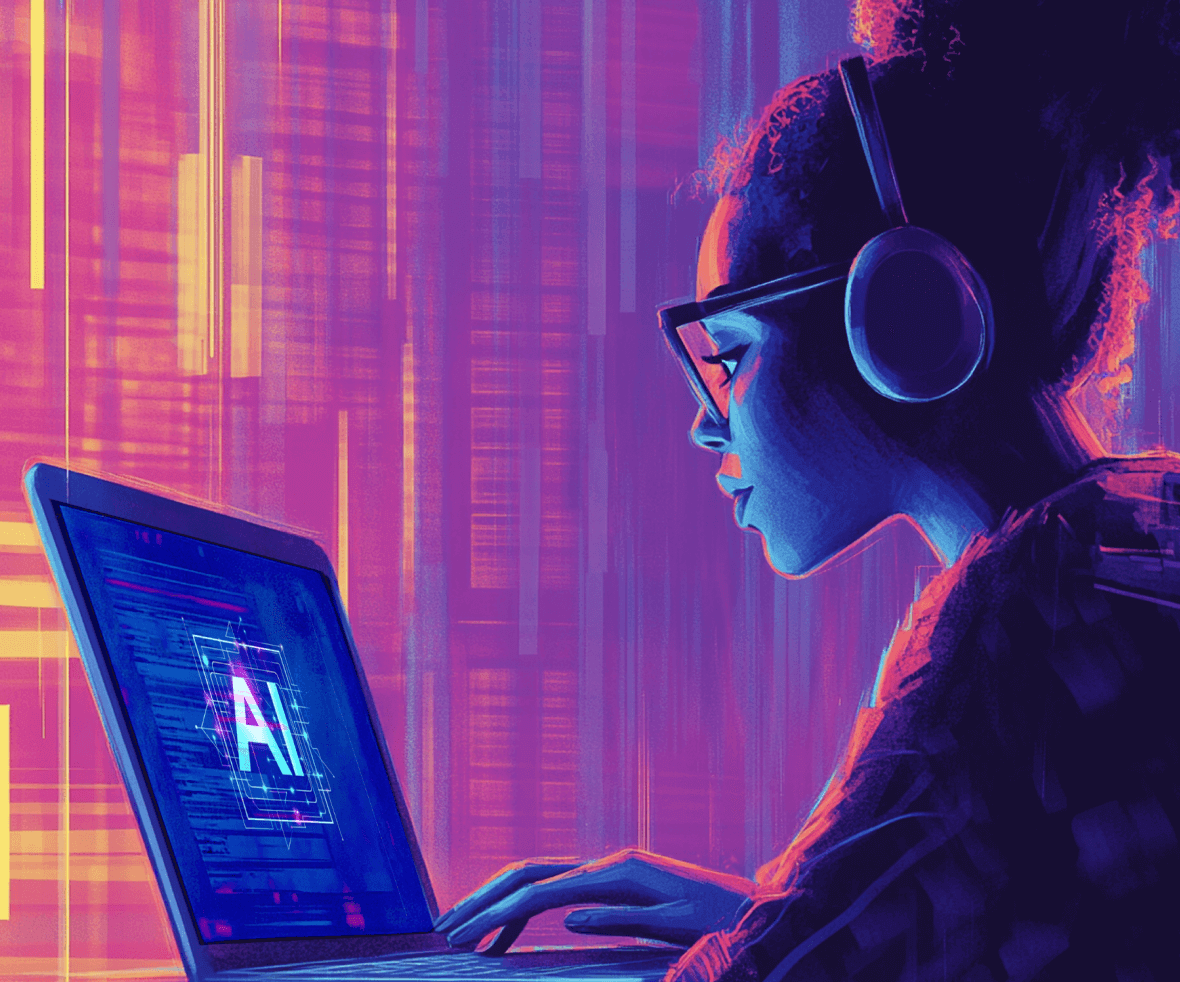SaaS products are evolving faster than ever, and AI is no longer just a backend feature; it’s reshaping how users experience the product itself.
In fact, according to reports, 78% of companies are either piloting or fully adopting AI in at least one function, and product design is leading the charge.
We’re not just talking about automation; we’re talking about transformation.
Imagine designing onboarding flows that personalize themselves in real time or dashboards that adapt to different user personas without writing a single line of custom code. This isn’t theory. It’s already happening inside the world’s top SaaS interfaces, and it’s raising the bar for every new product that enters the market.
So, why is AI-driven design becoming mission-critical for SaaS teams today?
Why AI-Driven Design Matters for SaaS
SaaS products today are fighting a battle on multiple fronts:
- Users drop off during onboarding.
- The interfaces feel static and generic.
- Behavioral data is collected but rarely used to drive real-time UX decisions.
And when you’re scaling fast, these gaps can cost you millions in missed conversions and churn.
Stat check: A study found that 73% of companies have adopted AI in at least some areas of their business, with many leaders expecting AI to substantially transform their operations within the next few years. SaaS AI adoption is no longer an experiment – it’s a competitive edge.
Here’s why AI is now mission-critical for your SaaS product roadmap:
- Fixes Broken Onboarding Journeys: AI can dynamically adapt onboarding screens based on user role, actions, or friction points, ensuring users get value faster.
- Boosts Retention via Personalization: AI in SaaS enables hyper-personalized dashboards, tooltips, and flows – without overloading your design team. It’s how the best SaaS products today keep users coming back.
- Turns Data Into Design Decisions: Most SaaS products already track behavior but rarely translate that data into real-time UI changes. AI SaaS platforms close this loop, surfacing key insights and auto-optimizing layouts or microcopy based on usage.
- Automates Repetitive UX Work: From A/B testing headlines to resizing assets, AI frees up your design team to focus on strategy instead of grunt work—making your SaaS AI ideas more scalable.
Micro POV:
Your SaaS product is likely sitting on a mountain of unused behavioral data. AI is about activating that data to build smarter, leaner products.
The question now is not if but where in your product journey AI can drive the biggest impact.
Let’s break down exactly where AI fits in the SaaS product design process.
Where AI Fits in the Product Design Process
AI isn’t just an add-on – it’s being embedded at nearly every touchpoint in modern SaaS product strategy. From initial discovery to continuous improvement, AI-powered SaaS is redefining how we build, test, and optimize digital experiences.
Here’s a snapshot of how SaaS products are leveraging AI throughout the UX process:
1. AI for UX Research
Before a single wireframe is drawn, AI in UX Research is already at work.
- Tools analyze heatmaps, user session replays, and support ticket trends to spot usability friction and behavior patterns.
- Natural Language Processing (NLP) helps cluster qualitative feedback from surveys, reviews, and chat logs.
Impact: Instead of weeks of manual data synthesis, teams get automated insights – a major win for SaaS AI platforms that want faster research-to-action cycles.

2. AI for Ideation & Brainstorming
The blank canvas phase just got smarter.
- Generative AI models like GPT and Midjourney can generate multiple UI concepts, layout variations, or even moodboards from a simple prompt.
- For example, “Design a dashboard for a martech tool focused on campaign metrics” can return viable mockups or content block ideas.
Why it matters: For teams building new features, these AI-powered SaaS ideation flows enable rapid exploration — perfect for product managers under pressure to innovate quickly.
3. AI for Design Execution
Going from “idea” to “interactive” has never been faster.
- Text-to-image and sketch-to-code tools transform napkin sketches or prompts into working UI mockups or code.
- Platforms like Uizard’s in-house AI turn hand-drawn wireframes into coded prototypes instantly.
How SaaS AI companies use it: These tools help teams prototype in real-time during meetings, cutting development delays and speeding up stakeholder feedback loops.
4. AI for UX Writing
Microcopy is the glue of good UX — and now, AI is writing it.
- Tools like Notion AI and Writer help generate contextual onboarding copy, tooltips, success messages, and more.
- Teams can adjust tone, length, and clarity in seconds.
Result: Content that’s on-brand and consistent across flows — without waiting days for copy reviews. For AI SaaS platforms with content-heavy interfaces, this is a game changer.

5. AI for Personalization & Adaptive UI
No two users behave the same, and now, your UI doesn’t have to treat them that way.
- Real-time behavioral tracking lets AI personalize dashboards, feature placement, and notifications.
- AI can surface relevant modules based on usage patterns — e.g., showing advanced features only after users master the basics.
What this unlocks: SaaS products become more intuitive and less bloated. Personalization used to require dev-heavy logic. Now, SaaS AI platforms do it on the fly, boosting both engagement and retention.
6. AI for Testing & Optimization
Why wait weeks to know what works?
- Predictive testing tools simulate how users might interact with new designs.
- AI-driven A/B platforms (like Google Optimize with ML support) analyze conversions and drop-offs faster, offering design suggestions in real-time.
How the best SaaS products benefit: Continuous optimization without constant manual setup. It aligns perfectly with modern SaaS product strategies where every iteration counts.
Each of these AI use cases contributes to streamlining design, cutting costs, and boosting user satisfaction — the holy trifecta for any SaaS brand looking to scale.
Now that we understand where AI is actively reshaping design workflows, let’s look at real SaaS products that are already leveraging these innovations — and crushing it
SaaS Products Using AI to Elevate UI UX
Here are standout SaaS products that are redefining UI UX by integrating AI across design, personalization, and user workflows.
1. Figma
Figma, a leading collaborative interface design tool, has stepped into the AI space with powerful features that accelerate ideation and execution.
AI Features:
- “Make it better” button – Optimizes selected design elements instantly
- First Draft – Generates wireframes or UI layouts from prompts like “pricing page for a fintech app”
- Automated layer naming and Auto Layout wrapping for quicker file hygiene
- Content suggestions for copy, images, and placeholders
- Smart search to find similar design patterns from Figma Community
Why it matters for SaaS Products: For teams working on tight deadlines or MVP launches, Figma AI significantly reduces the design iteration cycle. This allows SaaS AI companies to build better interfaces faster – without compromising design quality.

2. Notion AI
Notion AI seamlessly integrates with its modular blocks to help users think, write, and organize better inside one workspace.
AI Features:
- In-line writing assistant for summarizing, improving tone, translating, and generating content
- Task auto-summaries and AI-assisted status updates in databases
- Brainstorming tool for content planning and idea generation
- Context-aware AI that changes functionality based on block type
Why it matters for SaaS Products: For teams managing product roadmaps, customer onboarding, or knowledge sharing, Notion AI adds deep productivity value without disrupting user flow. It’s a smart example of AI-powered SaaS UX design for global markets, enabling smoother user experiences through real-time, intelligent assistance.

3. Jasper AI
Jasper AI is a generative AI writing platform tailored for marketers, ideal for SaaS companies looking to create on-brand content at scale.
AI Features:
- AI brand voice training to write like your company
- Content templates for product pages, emails, blogs, LinkedIn, etc.
- A campaign builder that generates a complete funnel in minutes
- AI-assisted image generation and creative copywriting
Why it matters for SaaS Products: Jasper is an excellent example of how to build SaaS AI tools around content needs. For content-rich SaaS websites or SaaS onboarding design flows, Jasper reduces production time while staying aligned with tone and messaging goals.

4. Canva
Canva’s AI suite “Magic Studio” makes high-quality visual design accessible for non-designers, particularly SMB SaaS teams.
AI Features:
- Magic Design – Generates visual templates based on text input
- Magic Eraser & Edit – Remove or swap out elements from photos with AI
- Text-to-image generator for custom illustrations
- An AI presentation builder that auto-generates slides from a topic prompt
Why it matters for SaaS Products: SaaS teams without internal designers can quickly mock up websites, pitch decks, and onboarding screens. Canva’s smart UI and AI enhancements make it a standout in the best SaaS products for marketing and early product launches.

5. ClickUp
ClickUp, an all-in-one project and knowledge management tool, has recently released ClickUp Knowledge Management with embedded AI assistance.
AI Features:
- Context-aware writing for documents, SOPs, and wikis
- AI answers – Turn any doc into a queryable knowledge base
- Idea generation for task descriptions and brainstorming
- Summarize long comments, updates, and notes
Why it matters for SaaS Products: For SaaS teams with extensive documentation and workflows, this feature helps reduce information silos and speeds up onboarding. It’s especially useful for SaaS AI companies scaling teams fast or working across geographies.

All of these SaaS AI platforms show how embedding AI in UX UI is a tangible design strategy. From automating micro-tasks to delivering ultra-personalized experiences, AI in SaaS is enabling teams to focus more on product strategy and less on operational busywork.
Let’s now explore how to implement AI into your own SaaS product design workflow – from tool selection to team training and best practices.
How to Implement AI into Your SaaS Design Process
Integrating AI into your SaaS design workflow is about embedding intelligence into areas where it genuinely reduces friction, enhances personalization, and drives growth. For SaaS product teams, especially in fast-scaling sectors, this can become a competitive advantage.
Below is a step-by-step roadmap built specifically for SaaS design leaders aiming to evolve their product strategy through AI.
Step 1: Audit Your UX Pipeline

Start by evaluating the current state of your UX and design process. Identify repetitive, time-intensive tasks or friction points in your user journey.
Key areas to assess in SaaS products:
- Time-consuming UI asset creation
- Microcopy and help text writing
- Manual dashboard personalization
- Delays in prototyping or A/B testing
- Underutilized heatmap or analytics data
This exercise helps to spotlight the areas where introducing AI will create the most measurable value. It’s also the foundation for developing a forward-looking SaaS product roadmap with embedded intelligence.
Step 2: Pilot Proven AI Tools Within Existing Workflows
Instead of trying to “AI-everything,” select one or two impactful tasks and introduce AI there first. This lowers risk and helps demonstrate value early.
Examples of battle-tested tools for SaaS products:
- Figma AI: Accelerates wireframe generation, improves layer structuring, and assists with placeholder copy
- Notion AI: Supports UX writing, internal documentation, and quick summarization for product specs
- Uizard: Converts hand-drawn sketches or prompts into usable interface mockups
Piloting these tools allows design teams to iterate faster without overhauling the entire SaaS product strategy. The goal is speed with control.
Step 3: Upskill Teams in AI Literacy and Prompt Crafting

AI doesn’t eliminate the need for human designers but enhances their capabilities. But your team needs new skills to collaborate effectively with AI.
Upskill in areas like:
- Prompt engineering: Crafting context-aware, intent-driven inputs to guide AI-generated outputs
- Tool proficiency: Mastering new features in platforms like Jasper, Midjourney, or Figma AI to optimize creative workflows
- Critical review: Understanding how to evaluate AI-generated layouts, text, and design concepts for accuracy and tone
For AI-powered SaaS products to thrive, design teams must evolve from creators to curators—guiding and refining what AI proposes.
Step 4: Start with Fast, Low-Risk Wins
Begin AI integration in areas that require minimal disruption but deliver high impact—building internal buy-in and confidence.
Quick wins for SaaS AI companies:
- Auto-generating microcopy and onboarding text
- Drafting layout variants for quick A/B testing
- Synthesizing feedback from surveys, chats, and tickets
- Generating alt text, button labels, or form validations
These tasks often consume valuable hours that AI can now complete in minutes. By offloading them, design teams get more time to focus on strategy, behavior, and deeper UX thinking.
Step 5: Prioritize Ethics, Privacy, and Inclusivity

Using AI responsibly is critical for long-term trust, especially in B2B and regulated industries. Ensure your AI systems respect users and reflect your brand values.
Best practices for ethical AI in SaaS design:
- Data protection: Only use anonymized or permissioned data when training or prompting AI
- Bias mitigation: Regularly review AI-generated personas, content, and visuals for inclusivity
- User clarity: If the interface is personalized via AI, make it transparent and explainable to end-users
These measures aren’t just checkboxes—they’re vital in shaping how users experience your AI-driven platform. A responsible AI SaaS implementation also strengthens product credibility and compliance.
Conclusion
The best SaaS products in 2025 won’t just look smart—they’ll act smart.
AI is no longer confined to backend operations—it’s shaping how users onboard, navigate, and engage with SaaS platforms. But success isn’t about just adding AI. It’s about integrating it seamlessly into real user journeys.
That’s where many SaaS teams hit a wall.
A seasoned UI UX design agency can help bridge that gap – blending AI capabilities with human-centered design to create experiences that are intuitive, intelligent, and built to scale globally.
Looking to build an AI-powered SaaS experience?
Let’s map it out together.
FAQs
What is generative AI in the design process?
Generative AI in design refers to using AI models to create design elements, layouts, content, or even user flows based on prompts or data. It accelerates ideation, reduces manual effort, and enables rapid prototyping with intelligent suggestions.
How does generative AI affect SaaS?
Generative AI transforms SaaS by enabling personalized onboarding, adaptive UI components, automated content creation, and real-time UX adjustments. It boosts efficiency while delivering experiences that feel smarter and more user-centric.