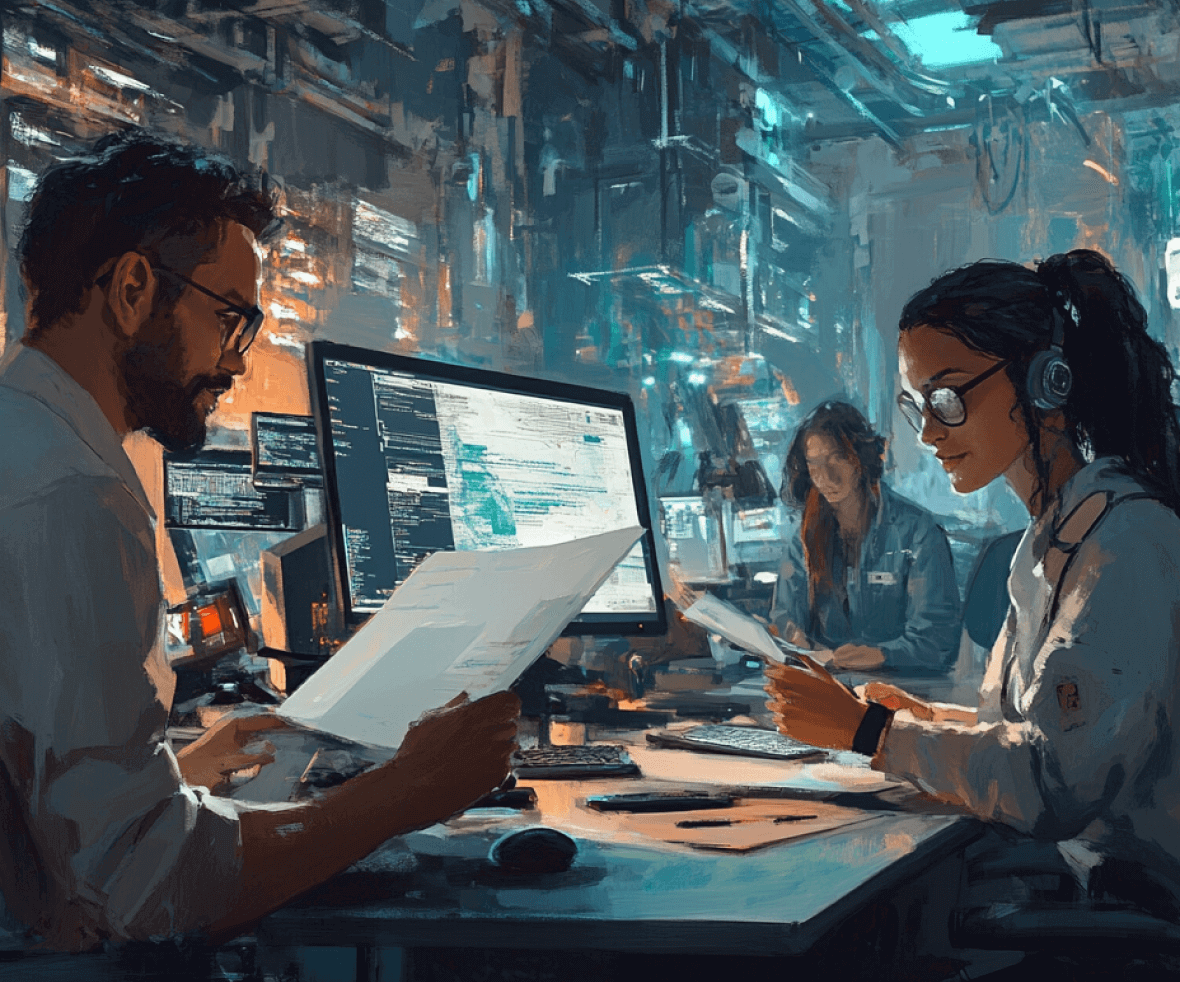You launch your new SaaS product, confident it’s going to be the next big thing. You think you’ve nailed exactly what your users need.
But then boom—the reality hits.
User Engagement is nowhere near where you hoped. Turns out, this isn’t just bad luck; it’s incredibly common!
In fact – 70% of design projects fail because they don’t really connect with what users need, despite what companies believe!
This is where data-driven design steps in to save the day. It’s a systematic approach that leverages real user data to guide every step of the design process. It ensures that products are not merely functional—they truly meet user needs and expectations.
And here’s the kicker: a guide to pre-launch testing can make all the difference! By testing your design assumptions before launch, you can fine-tune your product to ensure it resonates with users from day one.
In the fiercely competitive world of SaaS, getting your product features to match real user expectations isn’t just nice to have – it’s a must! It’s what boosts user satisfaction, spikes retention, and scales your product.
So, are you ready to see how data-driven design can take your SaaS product to new heights? Let’s dive into why this approach could be your secret weapon!

Understanding Data-Driven Design
Let’s talk about why choosing data-driven design over traditional methods is a game changer. Traditional designing often leans on intuition and guesswork, but data-driven product design digs into real, hard data to make every decision.
Here’s why this approach is a smarter play:
1. Empirical Decision-Making
Every design decision is backed by solid data-driven analytics—think user testing, analytics, or past insights. This cuts down on guesswork and personal bias, making your design process much more user-focused. When every step of your data-driven web design is supported by numbers, your product becomes more aligned with user needs.
2. Continuous Iteration
Data-driven product development isn’t a one-and-done deal; it’s an ongoing process. By continuously collecting user feedback and keeping an eye on market trends, you can adapt and refine your product in real time. This ensures your product evolves alongside your audience and remains competitive.
By embracing data-driven designs, your SaaS UX design can better adapt to user needs and respond to market changes – resulting in more precise user satisfaction and sustainable growth.
Ready to put this strategy to work and watch your product take off? Let’s make it happen!
Implementing Data-Driven Design in SaaS Products
Let’s dive into how Data-Driven Design transforms SaaS product design into a user-centric, result-driven process. By combining insights from data-driven analytics with a focused design process, you can create products that not only delight users but also align with business objectives.
Step 1 – Set Goals & Objectives
First things first: setting clear, actionable goals is key. By defining these goals through key performance indicators (KPIs), you ensure they align with user needs and business targets. Here’s why it’s crucial –
- Focused Analytics: Clear goals help you pick the right analytics tools and techniques, ensuring the data you collect is relevant and actionable. Using frameworks like OKR or SMART can really refine this process. For instance, instead of a vague goal like “increase user activation,” you could aim for “boosting feature adoption by 30% within the first three months.”
- Progress Measurement: With specific KPIs in place, you can track your progress and see how effective your design changes are. This ensures that your efforts are not just busy work but are genuinely aligning with user needs and business goals.

Step 2 – Data Collection
Collecting robust data is the backbone of data-driven designs. This step involves two main approaches:
- Quantitative data collection: This approach is all about numbers—tracking user behavior, interactions, and gathering metrics to analyze later. For instance – a designer might use data-driven web design metrics to see which pages get the most traffic and where users tend to drop off, and then use this data to guide tweaks in layout and content.
- Qualitative data: The qualitative approach looks beyond metrics and numbers to understand user sentiments and explore the ‘why’ behind user actions – which is just as crucial! For example – This is where you can conduct user interviews, open-ended surveys, and feedback from usability testing to understand the preferences, expectations, and pain points of your users – which informs your design process.
Both types of data offer invaluable insights into how real users interact with your product.
| Data Type | Key Data Sources |
|---|---|
| Qualitative |
|
| Quantitative |
|
Step 3 – Analyze User Behavior
Once you’ve gathered your data, it’s time to dive deep and analyze it to understand specific user behaviors and spot SaaS design trends or issues that could be impacting the user experience. Here’s how to tackle this:
- Identifying Patterns and Pain Points: Start by examining key metrics like page views, click-through rates, bounce rates, and conversion rates. These can tell you a lot about how users interact with your product. For instance, a spike in exit rates on the payment page might suggest the checkout process is too complicated. Simplifying this could significantly reduce drop-offs.
- Segmentation: Next, consider segmenting your users by behavior, preferences, or demographics to make your design changes even more targeted and effective. For example – if data shows that younger users are most active in the evenings, you could optimize UI elements for those peak hours to boost engagement. Meanwhile, for seasoned users fond of advanced features – develop more intricate user paths can enrich their experience without overwhelming newcomers.
By analyzing and segmenting your data effectively, you can ensure your design updates are both strategic and impactful.
Step 4 – Design, Test, & Iterate Based on Insights
With valuable insights in hand, the data-driven design process kicks off, focusing on refining the product continuously through real user feedback:
- Prototyping and Usability Testing: Begin by creating prototypes for areas where data shows user difficulties. For example – if analytics indicate that a process is too complex, a simpler version is designed and tested for usability.
- Implementing Changes: Roll out the most effective designs from the tests, closely monitoring their impact on user satisfaction and engagement. This step is about more than just adjustments; it’s about continuously evaluating how these changes perform.
- Iterative Refinement: The design journey doesn’t end with one set of changes! It’s an ongoing iterative cycle of testing, feedback, and refinement. As new data comes in, it guides further adjustments to meet user needs better and achieve business goals.
For example – A company prototypes and tests a simplified signup form with progressive disclosure to reduce user drop-offs. After implementing the form and observing an increase in completions, they find that some users are still confused. To clarify – they add tooltips and retest, continuously refining the design to enhance user experience.
Real-Life Example of Successful Data-Driven Design in SaaS
Trello: Simplifying Project Management
Trello, a project management tool, focused on user-centric design by creating a visually intuitive board and card system. This design made organizing tasks and collaborating with teams effortless, attracting a wide user base. It has continually refined its features to enhance user experience and maintain its position as a leading platform. Here’s some key strategies it has employed in its data driven process –
- User-Centered Design: Trello’s intuitive board and card system allows users to organize tasks visually, making project management straightforward and engaging.
- Feature Enhancements: Trello introduced advanced features such as automation, checklists, and integrations with other tools to streamline workflows and improve efficiency.
- Design Overhaul: Trello also underwent a comprehensive design overhaul – introducing new views like timeline, table, dashboard, calendar, and map to provide users with multiple perspectives on their projects.
- User Feedback Integration: Trello’s development process involves analyzing user feedback to identify pain points and areas for improvement, ensuring the platform evolves in line with user needs.
These innovations helped Trello amass over 90 million users by 2021, solidifying its reputation as a leading project management platform.

Navigating Challenges in Data-Driven Design for SaaS
Implementing data-driven design in SaaS can be tricky, but knowing how to handle the challenges can make a big difference.
1. Privacy and Data Integrity
Navigating data collection while respecting user privacy can be a difficult balance for companies, in light of new governance laws like GDPR and CCPA. This is why it’s key to build privacy into your design from the start—collect only the essential data, always get clear consent, and anonymize data whenever you can. This approach helps maintain trust and still delivers the insights you need.
2. Avoiding Data Pitfalls
Data bias and misinterpretation are other common issue, that leads to flawed design decisions. For example, a fitness app designed mainly for avid gym-goers might neglect features essential for beginners, alienating a wider audience. To avoid this – diversify your data sources, regularly question your assumptions, and involve different perspectives from domain experts and actual users.

3. Strategy Execution
Sometimes, in the quest to perfect every little detail of data, companies lose sight of the bigger picture and get bogged down by minute details. For example – if you notice a trend in how frequently certain features are used, focus on enhancing those rather than perfecting the less significant data points immediately.
4. Data Overload
When you’re swimming in data, it’s easy to lose focus and get stuck on numbers that don’t really matter. To stay focused, identify key performance indicators (KPIs) that align with your business goals and enhance user satisfaction. Concentrate on actionable metrics and avoid getting sidetracked by the less meaningful ones for quick decision-making.
By tackling these challenges head-on, you can more effectively harness the power of data-driven design to create SaaS products that truly meet user needs and stand out in competitive markets.
Now that we’ve delved into the role of data-driven design, let’s talk about the awesome outcomes!
The perks?
We’re looking at scalable UX, smarter product development, higher retention, and seriously efficient workflows. Plus, the numbers speak volumes! Splunk reports a whopping 83% surge in revenue and a 66% boost in profits for businesses that embrace this strategy. That’s not just growth; that’s a revolution.
But What’s next on the horizon?
Data-driven design is a transformative approach that turns insights into impactful results. By aligning your SaaS product with real user needs, leveraging analytics, and iterating based on feedback, you can create experiences that delight users and drive sustainable growth.
From boosting retention to optimizing workflows, the benefits of data-driven design speak for themselves. But navigating this journey requires expertise and strategic thinking. Partnering with the best UI UX design agency can help you unlock the full potential of data-driven design, ensuring your product not only meets expectations but consistently exceeds them.
Ready to elevate your SaaS product with user-centered innovation? The future of exceptional design starts with the right strategy—let’s build it together!