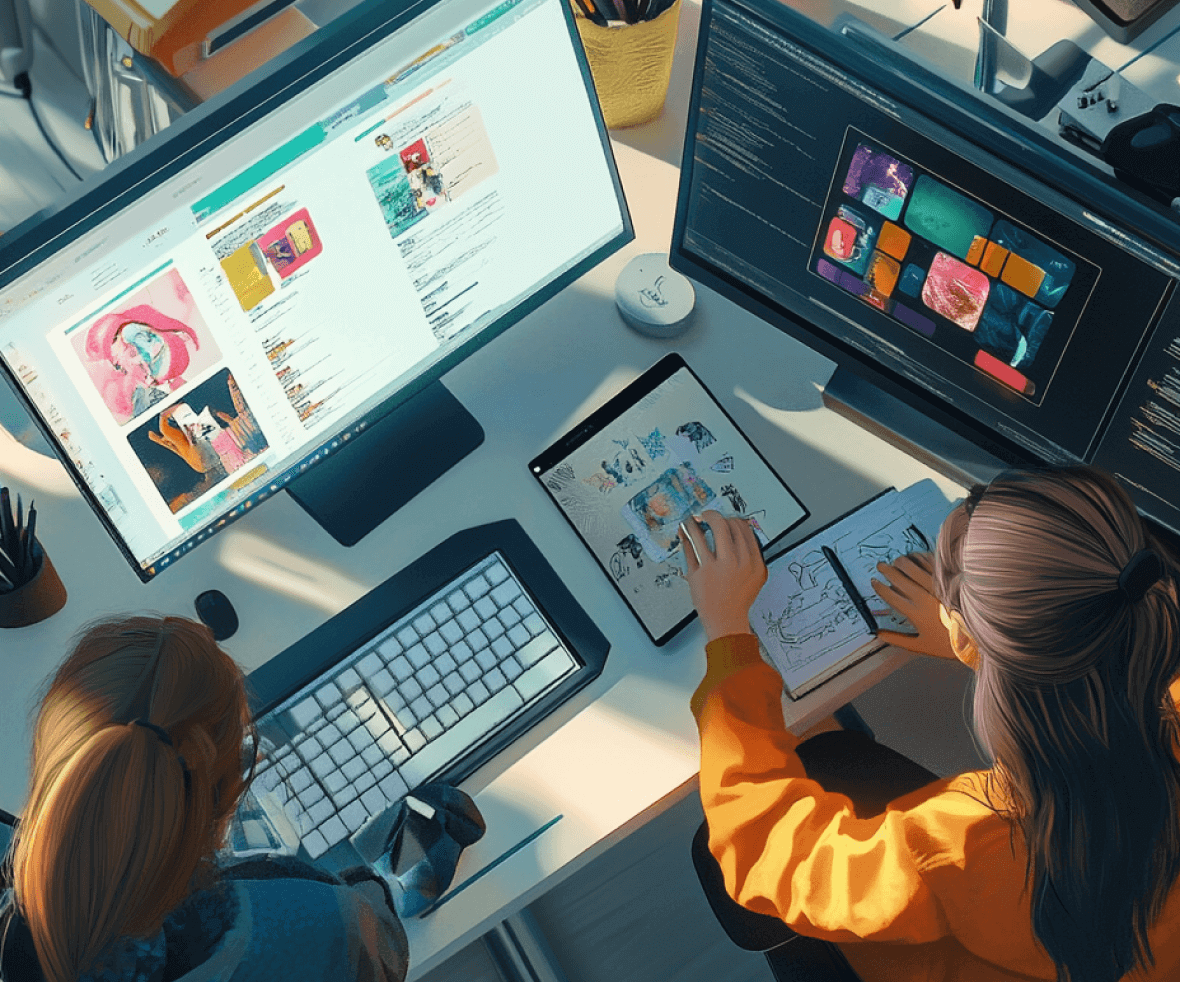People often focus on colors, layouts, and interactivity to enhance the user experience (UX). However, there is an exceptional trick that can help improve the user experience, “the invisible character”.
These are the Unicode characters that you do not see but they can have a great impact on organizing and presenting texts and designs. Smart use of invisible characters can have a big impact on design readability, formatting, and accessibility.
This article explains in detail what invisible characters are, how to create/copy them, and how they enhance the user experience in various ways.
What Is An Invisible Character and How Can It Be Created?
Before we start how they are used and what benefits they bring, let me clarify what exactly they are and how they are created.
Invisible characters are also known as blank characters. They are empty spaces but they do not have any visual representation. The main purpose for which they are used is to fine-tune text layouts and spaces. They are mostly used in designing apps and websites or in those tasks where precise formatting and spacing matter.
The creation of an invisible character is a straightforward process. Non-breaking space is the most common invisible character. There are several ways that can help to insert the invisible characters, I have shared the easiest ones ahead.
1. Keyboard shortcut: Alt + 0160 (on Windows) or Option + Space (on Mac).
2. HTML code: for web design and coding.
Apart from these keyboard shortcuts and HTML codes, several online tools are also available to create these invisible characters.
Invisible Character is an appropriate tool to create invisible characters instantly. I have chosen this tool because it has unique features and is efficient in its work.
The tool offers you three simple and easy methods to create invisible characters. It also gives you the option to test the presence of the copied characters.
Improves Readability
Invisible characters help to align text neatly or it also helps to separate sections visually. They can be used to ensure that there is consistent spacing in buttons, menus, or forms.
Well-maintained spacing ensures that the content is easier to navigate and read, especially when the desktop contains too many elements or the layout is crowded. Also, the use of across headings, subheadings, and body text, invisible characters creates a cohesive look.
Avoid Formatting Issues
Invisible characters help in stable formatting. Sometimes when web elements are resized for different screen sizes, those characters ensure that the design breaks or distorts.
The invisible characters also help to fix alignment problems by resolving inconsistencies without the need for visible adjustments.
When the data is in tabular form, invisible characters act as placeholders to maintain proper spacing or alignment, even data entries vary in length.
Enhances Accessibility
Apart from avoiding formatting issues, invisible characters enhance accessibility as they make content more structured and organized.
Also, they enhance clarity, for individuals with cognitive or attention challenges, and proper spacing reduces clutter, making information easier to digest.
Creates Interactive Text
Invisible characters also bring functionality and creativity to the text. They ensure that the dynamic elements are organized and are expandable. It also ensures that collapsible text remains properly aligned and doesn’t shift unexpectedly.
Designers can also use these characters to create visual or functional placeholders during prototyping without impacting the final design.
Final Thoughts
Invisible characters may be unseen. However, they play an important role in improving the user experience. They enhance readability and prevent formatting issues to boost accessibility and enable interactive designs.
Whether you’re working on a website or app, using invisible characters will make your work more professional and user-friendly.
FAQs
How do invisible characters improve user experience (UX)?
Invisible characters enhance UX by ensuring consistent spacing, improving readability, and resolving formatting issues, making designs more accessible and user-friendly.
How can I add invisible characters to my design?
You can add invisible characters using keyboard shortcuts like Alt + 0160 (Windows) or Option + Space (Mac), HTML code , or specialized online tools for generating them.