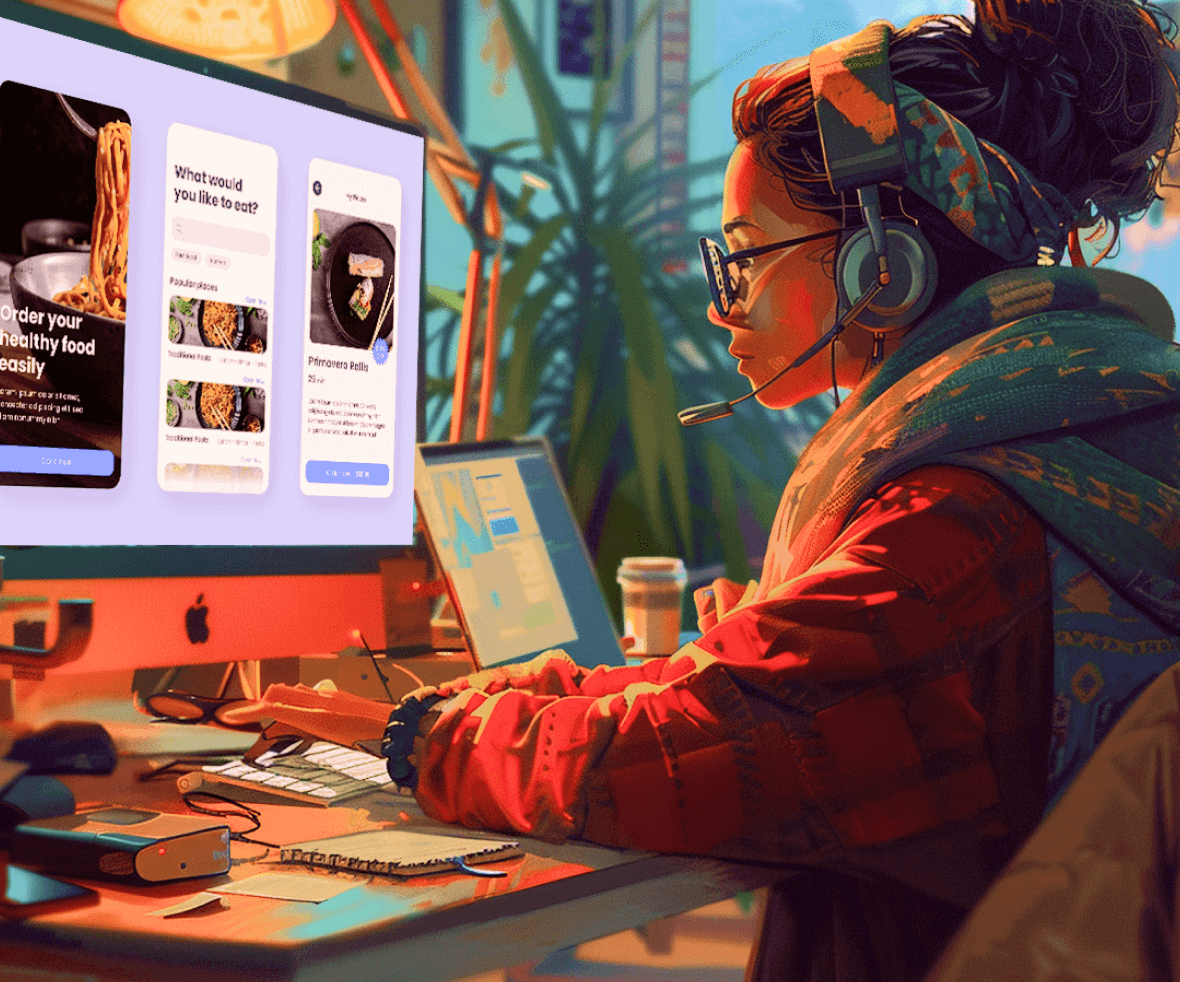I was jotting down my to-do list when I heard a ting sound notification on my phone. It’s Zomato and Swiggy flattering me with their impressive UX Writing. Swiggy is a flirt; it says, “Hey, I missed you. Did you miss your Pizza and Pastries?” Whereas Zomato is a storyteller with a delivery message, “Slow and steady wins nothing. That’s why we delivered your order in 17 minutes.”
We all have been in these situations, but food delivery apps are a savior in this fast-paced world. These moments highlight the magic of food app UX, revealing the clever strategies behind our favorite interactions.
Have you ever thought about how food apps are made so interactive, fun, and addictive? A lot of work goes into designing these apps, and good UX and UI Design are crucial to making them user-friendly.
Whether you’re looking to design a restaurant app or analyze a food delivery app UI, the principles of restaurant app design play a pivotal role. Understanding the food delivery app project from a UX perspective can provide valuable insights into creating an engaging user experience. As we dive deeper, let’s understand why food app UX is so vital.
Importance of UX in Food Apps
In today’s fast-paced digital world, the success of food apps hinges significantly on user experience (UX). With the rise of on-demand services and the increasing number of restaurant app designs, ensuring an intuitive and seamless user journey is critical.
1. Enhancing User Satisfaction
One of the primary goals of any food app is to make the ordering process as simple and enjoyable as possible. A well-designed UX ensures that users can easily navigate the app, find what they need, and complete their orders without frustration.
When you design a restaurant app with user-friendly interfaces, it minimizes the learning curve, making it accessible to users of all ages and tech savvy. For instance, clear categorization of menu items, intuitive search functions, and easy-to-follow checkout processes are essential elements of a good food app UX.
These features not only enhance user satisfaction but also encourage repeat usage. By focusing on these aspects, food delivery app projects can significantly improve their usability and appeal.
2. Driving Engagement and Retention
User engagement is a critical metric for the success of any app, including food apps. A compelling UX design in a restaurant app can significantly boost user engagement by providing a seamless and enjoyable experience. Features such as personalized recommendations, real-time order tracking, and interactive menus can keep users engaged and coming back for more.
When you design with food in mind, incorporating visual appeal through high-quality images and mouth-watering descriptions can make the app more attractive. This not only entices users to explore more but also increases the likelihood of them placing orders. An effective food delivery app UI will integrate these elements to create an engaging experience that retains users.
3. Boosting Business Success
A well-crafted UX is not just about making an app look good; it’s about driving business success. By reducing friction points in the ordering process, a food app can increase conversion rates and average order values. For example, an optimized checkout process that minimizes the number of steps and provides multiple payment options can lead to higher sales.
Moreover, a smooth and pleasant UX can lead to positive word-of-mouth and higher app ratings. Potential customers often rely on reviews and ratings when choosing a food delivery service. A food delivery app project that prioritizes UX is likely to receive favorable reviews, thereby attracting more users.
Key Elements of Effective Food App UX
To achieve a successful food app UX, several key elements must be considered:
- Simplicity and Clarity: Ensure that the app’s interface is clean and straightforward. Users should be able to navigate effortlessly without getting overwhelmed by too many options.
- Personalization: Use data to provide personalized recommendations based on user preferences and order history. This can enhance the user’s experience and make them feel valued.
- Speed and Performance: Optimize the app’s performance to ensure fast loading times and smooth transitions. Users are likely to abandon apps that are slow or frequently crash.
- Visual Appeal: Use high-quality images and appealing visuals to make the app attractive. This is particularly important when you design a restaurant app, as it can influence users’ food choices.
- Feedback Mechanisms: Provide easy ways for users to give feedback and resolve issues. This shows that you value their input and are committed to improving the app.
To illustrate the impact of effective UX design, let’s explore some inspiring food app UX. By analyzing successful examples, we can draw valuable insights and best practices for designing top-notch food apps.
5 Best Strategies to Design a Food App UX
Here are five detailed tips with real-world examples to create an exceptional user experience in food apps.
1. Keep it Minimal
A food app requires many photos, videos, and menu cards of the dishes and restaurants, which can occupy a lot of space. Effective use of the remaining white space is crucial to avoid clutter. Adopting minimalism will make the UI clean and sharp, promoting the most valuable elements to the user and removing any distractions.
For Example: Uber Eats
Uber Eats excels in minimalist design. The app showcases high-quality images of dishes and concise descriptions without overwhelming the user. White space is effectively utilized to highlight the key elements, ensuring a clean and sharp UI.

2. Simplify the Onboarding Process
Onboarding UX involves designing a flow that introduces the user to the product, sets up initial preferences, or points out critical UI elements. The goal should be to keep it quick and accessible from the start of the download.
Most food delivery apps follow this process: making an account with a username and phone number and setting payment options at the end of the order. Initial preferences used in food apps often include location and cuisines.
For Example: DoorDash
DoorDash simplifies the onboarding process by guiding users through account creation, setting preferences, and quickly leading them to the menu. This streamlined process ensures users can start ordering food with minimal friction.

3. Keep the Search Easy
Users should be able to search by restaurant or food based on location settings. Most apps categorize food by cuisines, popular picks, offers, and nearby restaurants.
Effective categorization helps display information concisely. A food app should aim at seamless navigation to reduce mental energy and make the journey memorable.
For example: Grubhub
The food app Grubhub showcases how easy search functionality can enhance the user experience. By categorizing options and allowing users to search by specific criteria, the app makes it simple for users to find what they want quickly.

4. Display Rating and Reviews
How will users trust that the food ordered will taste good and be delivered on time? Listening to previous customers who ordered from the same restaurant is the only option.
Ratings and reviews help users decide the quality of their purchase and set their delivery time expectations. The placement of ratings can be researched, and using universally understandable ratings like stars removes confusion.
For example: Zomato
Zomato’s, user ratings and reviews are displayed prominently. This transparency allows users to gauge the quality of restaurants and delivery times, fostering trust and encouraging informed decision-making.

5. Focus on UX Writing
There are numerous messages and notifications to be sent to users. Making them enjoyable and fun motivates users to read them. Keeping the writing aligned with the brand and interactive improves the user experience. Providing clear information makes the entire journey convenient and navigable.
For example: Swiggy
Swiggy’s use of playful and engaging UX writing, as seen in various notifications, enhances the user experience by making interactions fun and relatable.
Understanding the importance of UX in food apps and implementing these design tips can transform a food delivery app project into a successful app.

Conclusion
Understanding the importance of food app UX and implementing these design tips can transform a food delivery app project into a successful app. From keeping the design minimal to simplifying the onboarding process, ensuring easy search functionality, displaying ratings and reviews, and customizing user experiences, each element plays a crucial role in creating an engaging and user-friendly app.
Whether you’re looking to design a restaurant app or analyze a food delivery app UI, prioritizing user experience is key to achieving success in this competitive landscape.
Ready to take your food app to the next level? Partner with the best UX design agency to create a standout user experience that delights your customers and drives business success. Contact us today to start your food delivery app project with the best mobile app development team in the industry.