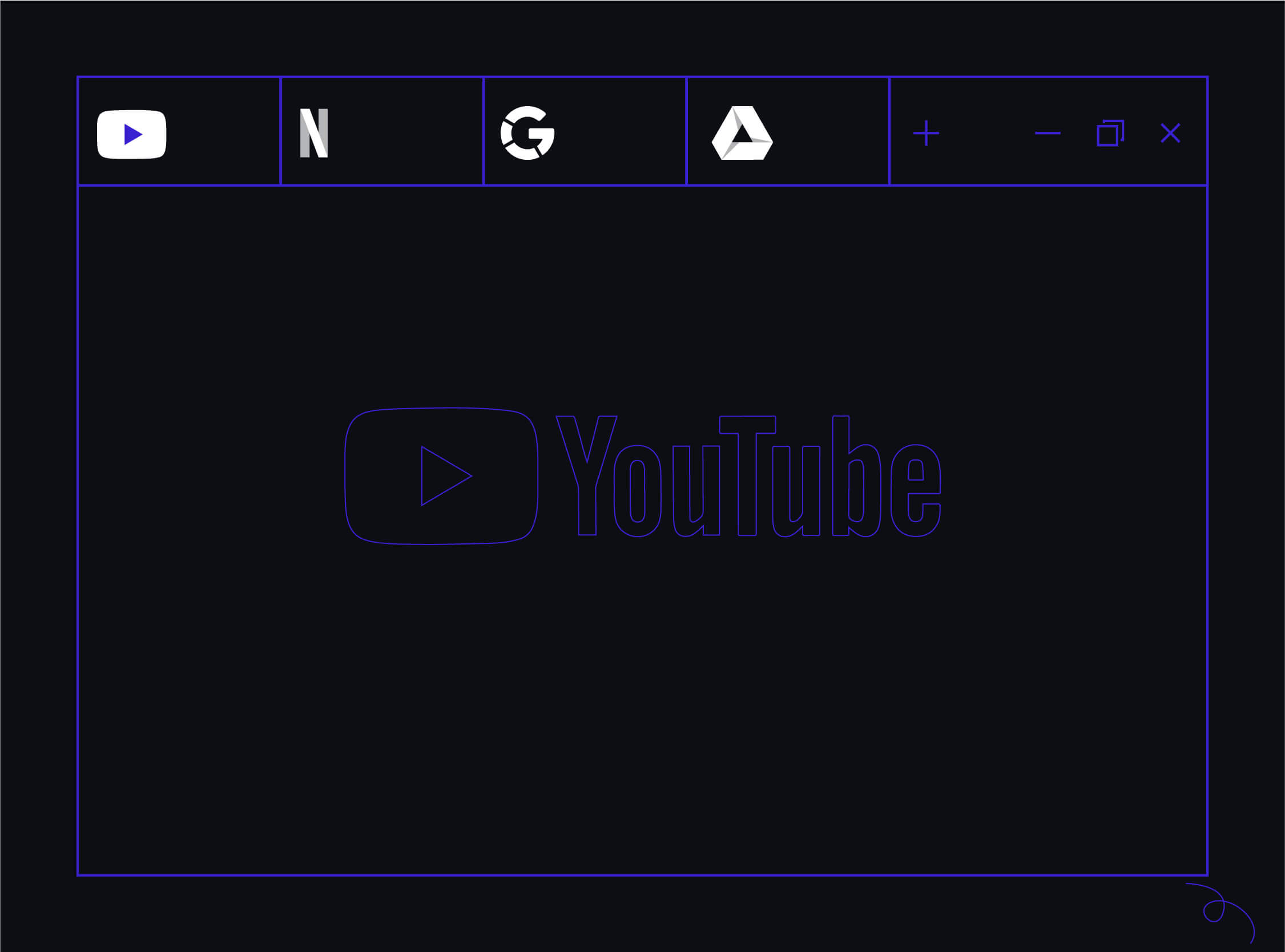What are favicons?
The small graphical representation of the website you are visiting, which is visible on the left to the website’s name in the address bar, is called a favicon. It is a shortened expression for ‘favorite icon.’ It helps you identify the visited website among the many open tabs. For example, The fancy P that appears on the tab left of the ProCreator website’s address bar is our favicon.

People tend to confuse it with the logo. It can or cannot resemble the logo, but the intent of both of these a very different. Favicons are generally a square of 16 x 16 px used by web browsers. However, the size can vary when you design the favicon for a mobile screen. On a mobile screen, the favicon is the favorite app you set on your home screen.
Various Favicons Examples
Here are multiple examples of how the big tech giants design favicons for them.

Google makes use of a circle with a G written inside it.

Facebook makes use of its logo itself, with an alternate color scheme.
Amazon also makes use of a square with an ‘A’ written inside, resonating with the first letter of their logo.
How to make a favicon?
A Step-by-Step Guide to Designing the Perfect Favicon
Your Shortcut to Iconic Brand Recognition
Understand the Purpose
Your favicon is a tiny symbol of your brand. Understand its purpose: enhancing recognition and making your site stand out.
Keep It Simple
Simplicity is key! Favicon dimensions are small (16×16 or 32×32 pixels), so opt for a clean, easily recognizable design.
Brainstorm Ideas
Gather inspiration and ideas. Think about your brand’s logo, initials, or a unique symbol that represents your identity.
Select the Right Shape
Square or circular favicons work best. Make sure it looks great even when scaled down.
Choose a Color Palette
Stick to your brand colors for consistency. Limited colors can make your favicon more memorable.
Sketch Your Design
Begin with a rough sketch. This helps you visualize the concept before diving into digital design.
Digital Design Tools
Use design software like Adobe Illustrator or Canva to create your favicon. Ensure it’s crisp and pixel-perfect.
Scale Down
Resize your design to the favicon’s dimensions. Zoom in to check for pixelation and make necessary adjustments.
Test for Visibility
Ensure your favicon looks clear against different backgrounds, including dark and light themes.
File Format Matters
Save your favicon as. ICO, PNG, or.SVG. These formats ensure compatibility across browsers.
Optimize for Mobile
Ensure your favicon looks great on mobile devices. Test it on various smartphones and tablets.
Favicon Generation
Use online favicon generators for easy conversion. Upload your design, and let the tool do the rest.
Upload to Your Website
Place the favicon.ico file in your website’s root directory. Add the following code to your HTML’s <head> section:
<link rel=”icon” href=”favicon.ico” type=”image/x-icon”>
Test on Different Browsers
Verify that your favicon displays correctly on popular browsers like Chrome, Firefox, Safari, and Edge.
Evaluate Feedback
Collect feedback from users and stakeholders. Make tweaks if necessary to enhance recognition
What is the purpose of a favicon?
Favicons have become popular because of the branding strategy that companies these days follow. It’s an excellent way to make your brand feel recognized among the thousand other opened tabs in the browser.
This helps in user recall, thus enhancing the user experience. This gives a boost to your online branding and helps set up a recognizable entity for your brand.
When a user bookmarks your website, at a later point when he or she decides to return to the site, the favicon will make it easier for them to recognize it. This increases the chances of a visitor’s click on your website.
Conclusion
Adding favicons adds legitimacy to the website, and helps you identify among the bookmarked sites, and the many opened tabs on your browser. A small piece of design but can very well act as a reference for your brand or product.
Craft your brand’s tiny masterpiece! Favicons, those small icons beside your website’s name, are vital for recognition. ProCreator, the top UI UX design agency in Mumbai, can help your brand stand out with a memorable favicon. Elevate your online presence – connect with us today!